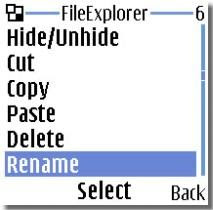 FileExplorer is a program for managing files on the phone and memory card. Current features include hiding / unhiding of folders and files, password protected access to the program and copying and moving files. It also features a slideshow viewer and image viewer. Will not open other files except jpg and png. This is not the final version. Its a pre-release build.
FileExplorer is a program for managing files on the phone and memory card. Current features include hiding / unhiding of folders and files, password protected access to the program and copying and moving files. It also features a slideshow viewer and image viewer. Will not open other files except jpg and png. This is not the final version. Its a pre-release build.IMPORTANT Settings before running FileExplorer:
* After FileExplorer has been installed you`ll need to configure the Access Permissions to allow FileExplorer to access the phone local file system and the internet. How this is done depends on your phone. Please read the below section for instructions for your phone type.
Configuring Access Permssions for FileExplorer :
- Sony Ericsson phones:
Go to either Applications or Games (depending on where you installed FileExplorer). Highlight FileExplorer, but instead of opening it, press More->Permissions. Select Read User Data and set the access permissions to "Ask once" or "Ask Always". Select Write User Data and set the access permissions to "Ask once" or "Ask Always".
- Nokia Series 60 phones:
Select Read User Data and set the access permissions to "Session" or "Ask Always".
Select Write User Data and set the access permissions to "Session" or "Ask Always".
- Nokia Series 40 phones:
Select Read User Data and set the access permissions to "Session" or "Ask Always".
Select Write User Data and set the access permissions to "Session" or "Ask Always".
Torch Keys:
Left Softkey (Nokia): Change color
Right Softkey (Nokia): Go back
UP/DOWN arrow: Increase/decrease brightness
LEFT/RIGHT arrow: Cycle through preset colours
8 key: Toggle Circle light or Full screen light
0 key: Reset all settings
Download