Spirit has to be the easiest and quickest jailbreak ever. Jailbreak was fast, but Spirit takes it to a whole new level. I’m not really sure a Spirit tutorial or guide is necessary because it is so simple.
I wrote this guide by jailbreaking iPad using Spirit but the steps are exactly identical for the iPod Touch and iPhone. Steps are also identical whether you’re on a Mac or PC.
Note that Spirit is a jailbreak for every device. It will NOT unlock your iPhone.
How to jailbreak your iPhone, iPod Touch, or iPad with Spirit:
- Step 1: Download Spirit from our download page.
- Step 2: Make sure you have at least version 9 of iTunes.
- Step 3: Back up your iPhone, iTouch or iPad in iTunes, just in case something goes wrong.
- Step 4: Launch Spirit.
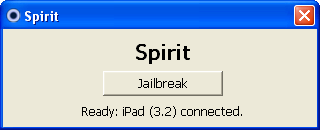
- Step 5: Click “Jailbreak”.
- Step 6: Wait just a few seconds until you see this image succeeded
- Step 7: Your iPhone will reboot and you should have the Cydia icon on your springboard.
Congrats, you just jailbroke your iPhone / iPod Touch / iPad using Spirit.
Errors and Troubleshooting:
Windows Vista or Windows 7 users may get the error c0000005.
To avoid this error, you have to run Spirit.exe in compatibility mode. To do so:
- Right click on Spirit.exe and select Properties
- Select the compatibility tab
- Check the “Run this program in compatibility mode for” box and select Windows 98 / Windows ME