I could just sync iPhone before leaving and load it up with music but if something wrong happened (ie if I had to restore), I would lose all my music, which is why I think it is wise to move the music I want to my netbook. There are many iPhone to PC softwares out there. My favorite is Lenogo (for Mac and PC). I use it on my everyday computer to copy music from iPhone to computer. Tansee is another solution but I like the UI of Lenogo better.
All these softwares cost money though and I didn’t want to have to buy another license for my netbook so I had to go the good old way about transferring my music to my computer.
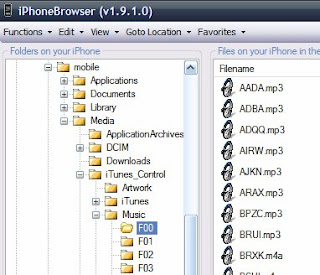
You can manually copy your music to your computer but it’s not as straightforward as using Lenogo and it will require you either SSH into your iPhone or use a free tool such as iPhoneBrowser. From the computer where you want to move your music to, navigate to private/var/mobile/Media/iTunes_Control/Music and you should see a bunch of files name F00, F01, F02, etc…
All your music and movies are located in these folders. If you open F00 for example, you will see some mp3 files with names that don’t make any sense (see image above). It’s fine though. Now move the “Music” folder to your computer. Depending on the amount of music you have in there, it could take a while. Moving 20 GB of music took me hours.
Once you’ve backed up your music to your computer, simply open iTunes and drag/drop the folders into there. iTunes will automatically recognize the files’ information such as titles, artists, etc…
All your music and movies are located in these folders. If you open F00 for example, you will see some mp3 files with names that don’t make any sense (see image above). It’s fine though. Now move the “Music” folder to your computer. Depending on the amount of music you have in there, it could take a while. Moving 20 GB of music took me hours.
Once you’ve backed up your music to your computer, simply open iTunes and drag/drop the folders into there. iTunes will automatically recognize the files’ information such as titles, artists, etc…