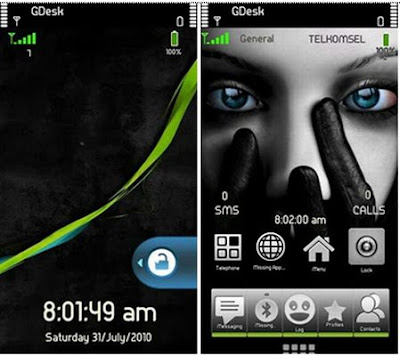
What do you already know about Maemo? Maemo is an operating system developed by Nokia for smartphones and internet tablets. In this post you will get the maemo view for Symbian S60v5 users, an original Maemo view on your mobile.
How to make an appearance at the Maemo Symbian S60v5 you very easily. Simply install it all. Sis file that has been archive into one zip file. Download the file, Zip file you've downloaded that contains all software and files you need.
How to install:- Download and extract the zip file
- Install GDeskS60.0.35b3.sis.
- Install other all the Sis files.
- Open the G-desk applications.
- Click on the icon at the bottom left corner of G-desk for a menu.
- Select Load design.
- Select File Original maemo.gdd.
- Then select Done. (sephet)
Download Maemo Gdesk